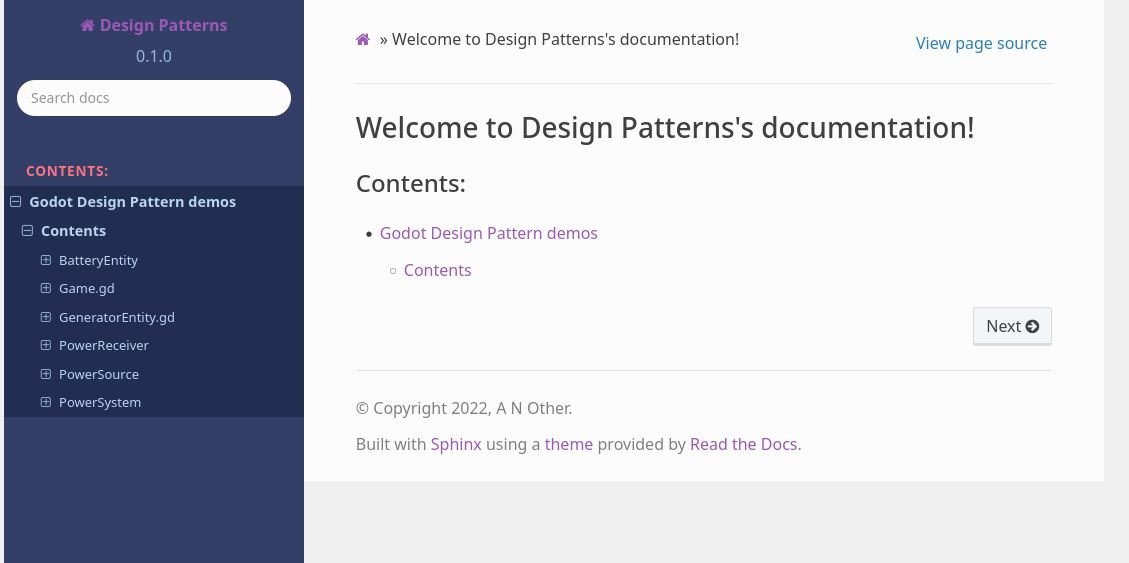Build Initial Documentation
With the document folder and the Godot project folder in place we can now do the first build of the documentation.
The sample DesignPatterns project has the file .../ECS/Entities/BatteryEntity.gd already
commented as per the Commenting Godot script files instructions.
If not already there change into the directory. If you have an IDE configured for DesignPatternsDoc start that up.
To generate the API reStructuredText files and place them in a folder named APIs along with an index file run:
(.venv) [DesignPatternsDoc]$ ./generate_reference ../DesignPatterns -o APIs -i -v --doc-version 0.1.0
To follow
(.venv) [DesignPatternsDoc]ps .\generate_reference ..\DesignPatterns -o APIs -i -v --doc-version 0.1.0
If you make your documentation at this point the result will not be as expected as the conf.py file
still has the default configuration.
Amend the conf.py file to match the one in Appendix A - Sphinx conf.py file.
The conf.py file makes reference to the custom.css file which we still have to create.
Create the folder css in the _static folder and then create a file custom.css in that folder.
(.venv) [DesignPatternsDoc]$ mkdir ./_static/css
(.venv) [DesignPatternsDoc]$ touch _static/css/custom.css
(.venv) [DesignPatternsDoc]> mkdir .\_static\css
(.venv) [DesignPatternsDoc]> type nul > _static\css\custom.css
(.venv) [DesignPatternsDoc]ps mkdir .\_static\css
(.venv) [DesignPatternsDoc]ps New-Item _static\css\custom.css
Then copy and paste the contents of either Appendix B - custom css file or Godot cusom.css into the file.
Now we can build the documents to check that all is correct. This is simply just one command:
(.venv) [DesignPatternsDoc]$ make html
Sphinx will build the documentation in html format and place resultant output in _build/html.
Using a browser open the file DesignPatternsProject/DesignPatternsDoc/_build/html/index.html
You should get something like:
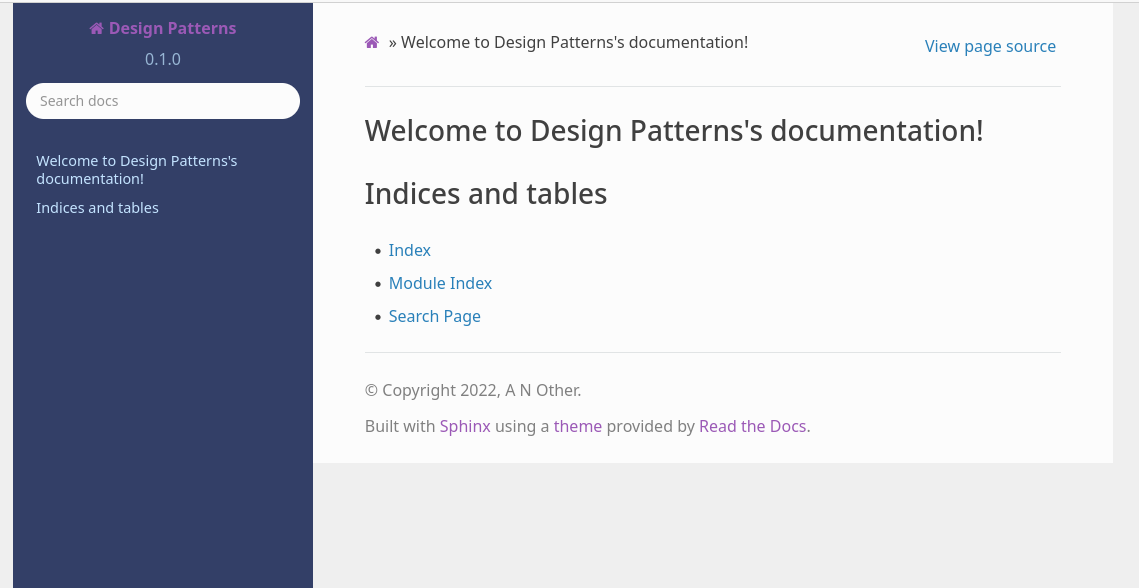
Not there yet! There are no links to the documents we have created, only links to pages that do nothing.
This is because Sphinx starts the documentation in the index.rst file of the root directory and at
the moment it looks very spartan.
.. Design Patterns documentation master file, created by
sphinx-quickstart on Thu Sep 29 17:54:27 2022.
You can adapt this file completely to your liking, but it should at least
contain the root `toctree` directive.
Welcome to Design Patterns's documentation!
===========================================
.. toctree::
:maxdepth: 2
:caption: Contents:
Indices and tables
==================
* :ref:`genindex`
* :ref:`modindex`
* :ref:`search`
The Indices and tables section can be onerous to set up so let's just delete it! The section toctree
is the bit we are interested in. Add a line APIs/index under the :caption:. Layout is very
important in reStructuredText documents - there should be one blank line between :caption: and
APIs/index and the A of API's should line up with the first : of :caption:.
Your index.rst should now look like:
.. Design Patterns documentation master file, created by
sphinx-quickstart on Thu Sep 29 17:54:27 2022.
You can adapt this file completely to your liking, but it should at least
contain the root `toctree` directive.
Welcome to Design Patterns's documentation!
===========================================
.. toctree::
:maxdepth: 2
:caption: Contents:
APIs/index
If you now rebuild the documentation by again running make html and look the index page on your
browser you should be able to see: