Creating the Sample Godot Project
Creating the DesignPatterns Godot project is relatively simple and can be accomplished with one command.
Change into DesignPatternsProject, the root folder of the project and enter:
If you are not using git then download the repository from gds2rst_scripts using the green Code button
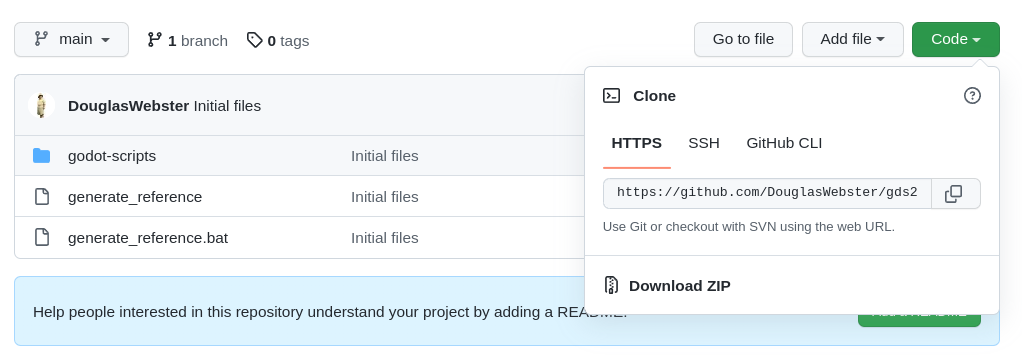
and extract the contents to a subfolder of DesignPatterns named DesignPatternsDoc.
Else
[DesignPatternsProject]$ git clone https://github.com/DouglasWebster/DesignPatterns.git
[DesignPatternsProject]> git clone https://github.com/DouglasWebster/DesignPatterns.git
[DesignPatternsProject]ps git clone https://github.com/DouglasWebster/DesignPatterns.git
This should create DesignPatterns folder with the following structure:
DesignPatterns
├── ECS
│ ├── Components
│ │ ├── PowerReceiver.gd
│ │ └── PowerSource.gd
│ ├── Entities
│ │ ├── BatteryEntity.gd
│ │ ├── BatteryEntity.tscn
│ │ ├── GeneratorEntity.gd
│ │ └── GeneratorEntity.tscn
│ ├── Game.gd
│ ├── Game.tscn
│ ├── PowerSystem.gd
│ └── Shared
│ ├── battery_indicator.png
│ ├── battery_indicator.png.import
│ ├── tileset.svg
│ ├── tileset.svg.import
│ └── tileset.tres
├── Shared
│ ├── background.png
│ ├── background.png.import
│ ├── monserrate_bold.tres
│ ├── montserrat_extrabold.otf
│ ├── player.png
│ ├── player.png.import
│ ├── tileset_platformer.png
│ ├── tileset_platformer.png.import
│ └── tileset_platformer.tres
├── icon.png
├── icon.png.import
├── project.godot
└── default_env.tres
At this point, as with the documentation, I change into the DesignPatterns folder and start up a VSCode
window in that folder.
Another advantage of having separate VSCode windows is that the DesignPatterns project does not benefit from having a virtual python environment so there is no need to activate one.